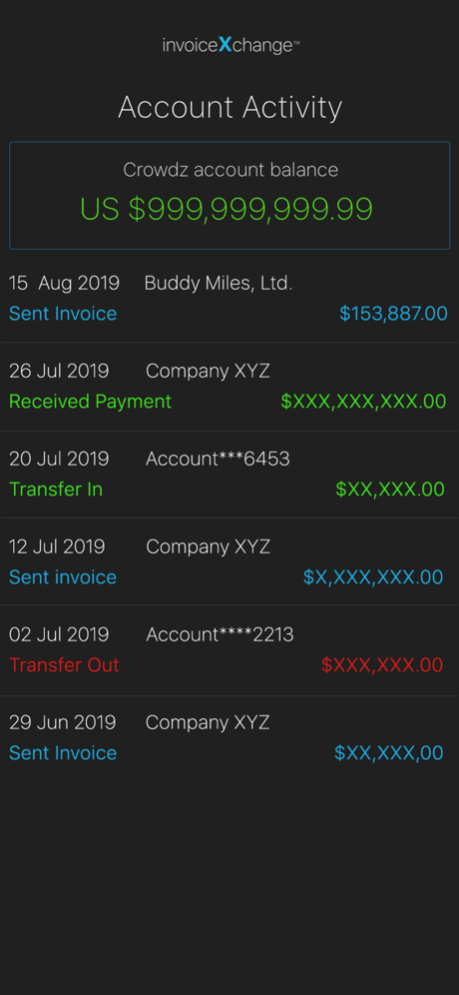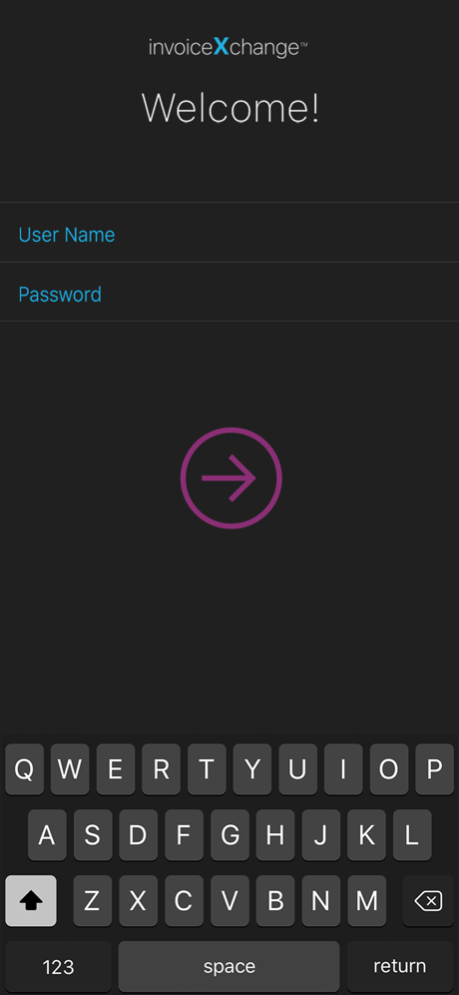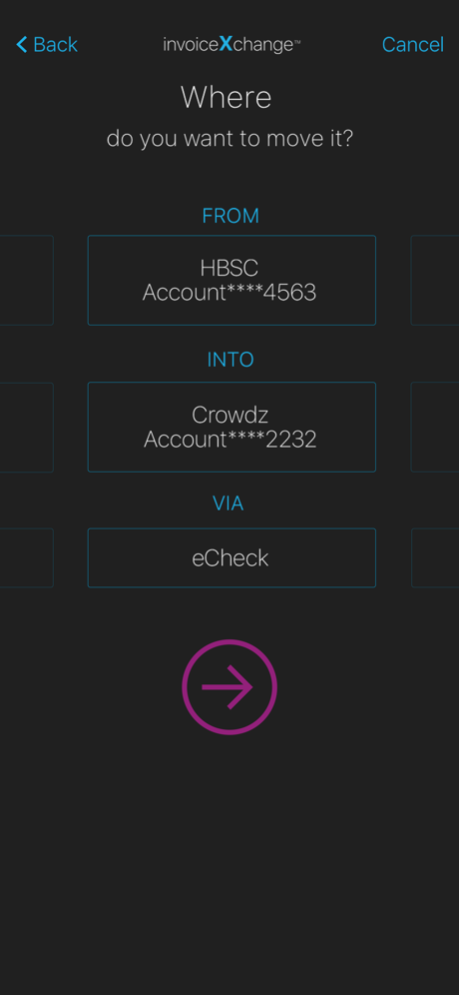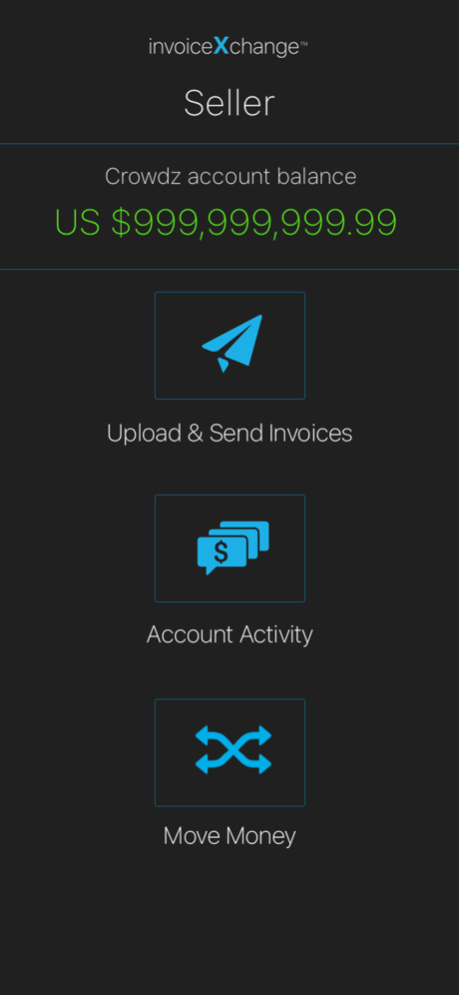InvoiceXchange 1.0.8
Continue to app
Free Version
Publisher Description
Welcome to the end of invoicing as you know it. Your love-hate relationship with invoices is over. Introducing simpler business payments that make cash flow faster.
The Crowdz InvoiceXchange, built in partnership with Barclays bank, is a one-stop business payment solution that frees up time, so you can focus on making money, not chasing it. The platform makes sending, paying and selling invoices a lot easier.
Crowdz replaces outdated manual practices with the first solution built specifically for small and mid-sized businesses.
We do invoices differently—here's how:
- Easily register as a buyer or seller on a secure blockchain-based platform
- Upload and submit invoices digitally with the click of a button
-Approve and pay invoices digitally to speed up approvals
-Move money instantly among virtual payment gateway accounts for low-fee transactions
Learn more at Crowdz.io
Dec 5, 2019
Version 1.0.8
1. UI Improvements
2. Bug Fixes
About InvoiceXchange
InvoiceXchange is a free app for iOS published in the Office Suites & Tools list of apps, part of Business.
The company that develops InvoiceXchange is Agora Intelligence, Inc.. The latest version released by its developer is 1.0.8.
To install InvoiceXchange on your iOS device, just click the green Continue To App button above to start the installation process. The app is listed on our website since 2019-12-05 and was downloaded 1 times. We have already checked if the download link is safe, however for your own protection we recommend that you scan the downloaded app with your antivirus. Your antivirus may detect the InvoiceXchange as malware if the download link is broken.
How to install InvoiceXchange on your iOS device:
- Click on the Continue To App button on our website. This will redirect you to the App Store.
- Once the InvoiceXchange is shown in the iTunes listing of your iOS device, you can start its download and installation. Tap on the GET button to the right of the app to start downloading it.
- If you are not logged-in the iOS appstore app, you'll be prompted for your your Apple ID and/or password.
- After InvoiceXchange is downloaded, you'll see an INSTALL button to the right. Tap on it to start the actual installation of the iOS app.
- Once installation is finished you can tap on the OPEN button to start it. Its icon will also be added to your device home screen.